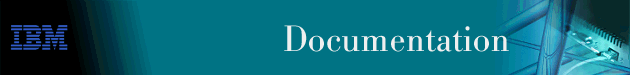
This chapter describes how to use the MPOA configuration and operating commands and includes the following sections:
Use the following procedure to access the MPOA configuration process.
After you enter the talk 6 command, the CONFIG prompt (Config>) displays on the terminal. If the prompt does not appear when you first enter configuration, press Return again.
The MPOA main menu includes the following commands.
Table 76. MPOA Configuration Command Summary
| Command | Function |
|---|---|
| ? (Help) | Displays all the commands available for this command level or lists the options for specific commands (if available). See "Getting Help". |
| MPC | Enters the MPC configuration environment. for the MPC instance defined over a specified ATM device. See "MPC Configuration Commands" for additional information. |
| Exit | Returns you to the previous command level. See "Exiting a Lower Level Environment". |
To access the MPC configuration process, enter mpc device# at the MPOA Config> prompt to access the MPC Config> prompt. If you do not enter the device#, you will be prompted to supply the ATM device number.
Enter the following commands at the MPC Config> prompt. These commands apply to the MPC instance defined over the ATM device number supplied when you entered the MPOA Config> mpc device# command.
Table 77. MPC Configuration Command Summary
| Command | Function |
|---|---|
| ? (Help) | Displays all the commands available for this command level or lists the options for specific commands (if available). See "Getting Help". |
| Add | Adds an MPC instance with default parameter values. |
| List | Lists the enabled/disabled status of the MPC instance. |
| Config | Allows explicit configuration of MPC parameters. |
| Remove | Removes a MPC configuration. |
| Exit | Returns you to the previous command level. See "Exiting a Lower Level Environment". |
| Note: | The MPOA client does not have to be explicitly configured in order to start functioning at startup. If no explicit configuration of the MPC has been done under talk 6, an MPOA client is automatically created in the enabled state with a default set of parameter values and begins MPOA operation including shortcut initiation. You should explicitly configure any non-default configuration parameters. To prevent the MPOA client function from automatically being activated, you should use the config command to access the MPC Configuration> prompt and then use the disable command to create an MPC instance with a status of disabled. |
Use the add command to add a MPC instance with default parameters.
The add option requires that an ATM interface has been previously added.
The added MPC defaults to enabled.
| Note: | When an MPC is created, it is automatically associated with all LECs on the ATM device that have a bridge port configured on them. There is no explicit configuration to associate particular LECs to the MPC. Further, this association is formed during startup time and not during configuration. Thus, even if no bridge ports have been defined at the time the MPC is added and configured, the MPC will still be associated with all LECs that have a bridge port associated with them at startup time. You cannot dynamically disable association of the MPC with a particular LEC at runtime. |
Syntax:
Use the remove command to remove a MPC configuration.
Syntax:
Use the list command to display the existing MPC instance.
Syntax:
Use the config command to access the MPC Configuration> prompt and perform explicit configuration of the MPC parameters.
Syntax:
To configure MPC parameters explicitly, enter the following commands at the MPC Configuration> prompt.
Table 78. MPC Explicit Configuration Command Summary
| Command | Function |
|---|---|
| ? (Help) | Displays all the commands available for this command level or lists the options for specific commands (if available). See "Getting Help". |
| Enable | Enables the MPC instance. |
| Disable | Disables the MPC instance. This command can also be used to create an MPC instance with a status of disabled. |
| Set | Sets explicit values for MPC configuration parameters. |
| List | Displays all the configuration information associated with the MPC instance. |
| Exit | Returns you to the previous command level. See "Exiting a Lower Level Environment". |
Use the enable command to enable an MPC instance.
Syntax:
Use the disable command to disable an MPC instance.
This command can also be used to create an MPC instance with a status of disabled.
| Note: | An MPC instance will be automatically created at startup, even if no MPC has been explicitly added. Use the disable command to disable this MPC instance if you do not want to configure MPC. |
Syntax:
Use the set command to explicitly configure MPC parameters.
Syntax:
Valid Values: 1 to 65535 frames
Default Value: 10
Valid Values: 1 to 60 seconds
Default Value: 1
Valid Values: 1 to 300 seconds
Default Value: 5
Valid Values: 10 to 300 seconds
Default Value: 40
Valid Values: 30 to 1200 seconds
Default Value: 160
Valid Values: 1 to 10080 minutes
Default Value: 20
Valid Values: yes or no
Default Value: yes
When this parameter is set to maximize-shortcut-usage, frames requiring fragmentation will be sent to the MPOA server, while smaller frames will be sent over the shortcut. A potential consequence of using maximize-shortcut-usage is that packets can get out of order.
When this parameter is set to maximize-inorder-usage, usage of a particular shortcut will be suspended for the hold-down-time if a frame requiring fragmentation is received, causing all frames for the destination to be sent to the MPOA server.
When this parameter is set to perform-fragmentation, IP frames requiring fragmentation are fragmented by the MPC and then sent over the shortcut. Both shortcut usage and inorder delivery are maximized.
| Note: | A single flow requiring fragmentation can impact the performance of all flows. |
Valid Values: maximize-shortcut-usage, maximize-inorder-packet-delivery, or perform-fragmentation
Default Value: perform-fragmentation
Valid Values:
Default Value: Burned-in
Valid Values: any single valid octet value that has not already been used
Default Value: automatically created
All connections established by the MPC are best-effort connections.
Valid Values: 0 - line speed of the ATM device (integer Kbps)
Default Value: line speed of the ATM device
Valid Values: 0 - line speed of the ATM device (integer Kbps)
Default Value: 0
Valid Values: yes or no
Default Value: yes
If the value of this parameter is yes, you will be prompted for the following additional information:
Valid Values:
Default Value: Burned-in MAC address
If you choose to provide a locally-administered MAC address, you will be prompted for the value to be used.
Valid Values: 12 hexadecimal digits in the range of X'400000000000' and X'7FFFFFFFFFFF'
Default Value: None
Valid Values: Yes or No
Default Value: Yes
Valid Values: Yes or No
Default Value: Yes
Use the list command to display configuration information about the existing MPC instance.
Syntax:
MPC Configuration> list MPC Configuration ----------------- STATUS: ENABLED Shortcut Setup Frame Count: 10 (sec) Shortcut Setup Frame Time: 1 frame (sec) Initial Retry Time: 5 (sec) Maximum Retry Time: 40 (sec) Hold Down Time: 160(sec) VCC Timeout Period: 20 (min) Accept Config Parms from LECS YES Fragmentation Mode Maximize Shortcut Usage Interface: 36 ESI: Burned In ESI Selector: 3 Desired PCR: 155000 (Kbps) Maximum Reserved Bandwidth: 10000 (Kbps) Line Rate: 155 Mbps Enable LANE Shortcuts: Yes Source MAC Address for Shortcuts: Burned In IP-Protocol: Enabled IPX-Protocol: Disabled
Use the following procedure to access the MPOA monitoring commands. This gives you access to the MPOA monitoring process.
After you enter the talk 5 command, the GWCON prompt (+) displays on the terminal. If the prompt does not appear when you first enter configuration, press Return again.
The MPOA main menu includes the following commands.
Table 79. MPOA Monitoring Command Summary
| Command | Function |
|---|---|
| ? (Help) | Displays all the commands available for this command level or lists the options for specific commands (if available). See "Getting Help". |
| MPC | Enters the MPC monitoring environment of the MPC instance defined on the specified ATM device. See "MPC Monitoring Commands" for additional information. |
| Exit | Returns you to the previous command level. See "Exiting a Lower Level Environment". |
To access the MPC monitoring process, enter mpc
device# at the MPOA> prompt to access the
MPC Console> prompt. Enter these commands at the MPC
Console> prompt.
Table 80. MPC Monitoring Command Summary
| Command | Function |
|---|---|
| ? (Help) | Displays all the commands available for this command level or lists the options for specific commands (if available). See "Getting Help". |
| atm-interface | Accesses the MPC-ATM> command prompt from which information about the ATM interface can be displayed. |
| mpc-base | Accesses the MPC-BASE> command prompt from which information about the overall MPC status can be displayed. |
| neighbor-mps | Accesses the MPC-MPS> command prompt from which information about the MPOA servers (MPS) that have been discovered by the MPC can be displayed. |
| VCCs | Accesses the MPC VCC> command prompt from which information about the VCCs being used by the MPC can be displayed. |
| ingress-cache | Accesses the MPC Ingress> command prompt from which information about the MPC's ingress cache can be displayed. |
| egress-cache | Accesses the MPC egress> command prompt from which information about the MPC's egress cache can be displayed. |
| configure | Accesses the MPC Configure> command prompt from which MPC configuration parameters can be dynamically changed. |
| Exit | Returns you to the previous command level. See "Exiting a Lower Level Environment". |
Enter the following commands at the MPC-ATM> command
prompt.
Table 81. MPC ATM-Interface Monitoring Command Summary
| Command | Function |
|---|---|
| ? (Help) | Displays all the commands available for this command level or lists the options for specific commands (if available). See "Getting Help". |
| display-interface-state | Provides information about the state of the MPC's ATM interface and ATM address registration. |
| interface-statistics | Displays statistics about the ATM interface. |
| Exit | Returns you to the previous command level. See "Exiting a Lower Level Environment". |
Use the display-interface-state command to provide information about the state of the MPC's ATM interface and ATM address registration.
Syntax:
Example:
MPC ATM>display
MPOA Client Configured on ATM Interface 36:
===========================================
1. ATM Interface Up/Down ?: UP
2. ATM Address Activated By Switch ?: TRUE
3. LLC Call Sap Ready ?: TRUE
4. LANE Call Sap Ready ?: TRUE
5. Local ATM address :
39.84.0F.00.00.00.00.00.00.00.00.00.02.10.00.5A.01.9C.00.03
Use the interface-statistics command to display statistics such as the total number of address activation attempts and the number of times the ATM interface has been down.
Syntax:
Example:
MPC ATM>inter ATM Interface Statistics For This MPC: ------------------------------------- Total Address Registration Timeouts: 0 Total Address Registration Failures: 0 Total Address Deactivations : 0 Total Net Downs: 0
Enter the following commands at the MPC-BASE> command
prompt.
Table 82. MPC BASE Monitoring Command Summary
| Command | Function |
|---|---|
| ? (Help) | Displays all the commands available for this command level or lists the options for specific commands (if available). See "Getting Help". |
| list-config | Displays the current MPC configuration parameters. |
| LECs | Displays a list of local LAN Emulation Clients that are currently associated with the MPC. |
| state | Displays the current state of the MPC and the time since the last state change. |
| mpc-statistics | Displays a set of statistics for the MPC as a whole. |
| Enable-mpc | Dynamically starts a disabled MPC instance. |
| Enable-protocol | Dynamically starts a disabled MPC instance over IP or IPX. |
| Disable-protocol | Dynamically deactivates the MPC instance over IP or IPX. |
| Disable-mpc | Dynamically deactivates the MPC instance. |
| Create-mpc | Dynamically creates a new MPC instance. |
| Delete-mpc | Deletes the MPC instance. |
| clear-statistics | Resets all the statistics maintained for the MPC instance to their initial values. |
| Exit | Returns you to the previous command level. See "Exiting a Lower Level Environment". |
Use the list-config command to display the current configuration parameters of the MPC.
Syntax:
Example:
| Note: | This command displays the parameters that are configurable through talk 6 as well as some parameters, such as the ATM address packet trace filter value that can only be configured through talk 5 (in the CONFIGURE menu). |
MPC Base>list MPOA Client Configuration: ========================= Status: ENABLED Shortcut Setup Frame Count: 1 Shortcut Setup Frame Time: 1 (sec) Initial Retry Time: 5 (sec) Maximum Retry Time: 40 (sec) Hold Down Time: 160 (sec) VCC Timeout Period: 20 (min) Accept Config From LECS: Yes Fragmentation Mode: Maximize Shortcut Usage Interface: 0 ESI: Burned In ESI Selector: 3 Desired PCR: 155000 (kbps) Maximum Reserved Bandwidth: 155000 (kbps) Line Rate: 155 (Mbps) Enable LANE Shortcuts: TRUE Source MAC Address for Shortcuts: Burned In Packet Trace Filtering Parameters: ================================= ATM Address Pkt Trace Filter Value 0000000000000000000000000000000000000000 ATM Address Pkt Trace Filter Mask 0000000000000000000000000000000000000000 LAN Pkt Trace Filter Value 000000000000 LAN Pkt Trace Filter Mask 000000000000
Use the LECs command to display a list of local LAN Emulation Clients (LECs) that are currently associated with the MPC. For each LEC, the interface number, ELAN ID, ELAN type, and bridge port type are displayed.
Syntax:
Example:
LECs Associated w/ MPOA Client (interface 36):
==============================================
1) LEC Interface Number: 40
ELAN Type: ETHRNET ELAN ID: x0
Bridge Port Type: TB PORT
Lan Destinations Registered by this LEC:
---------------------------------------
Use the state command to display the current state of the MPC and the time since the last state change.
Syntax:
Example:
MPC Base>state MPOA Client State: ================== ATM Interface Number: 36 State: MPC UP STATE Time Since Last State Change (h:m:s): 00:33:40 Last (internal) error code: 0 Network-layer Protocols enabled: IP IPX
Use the mpc-statistics command to display aggregate statistics for the MPC instance.
Syntax:
Example:
| Note: | This command is basically a combination of the statistics commands in each of the other submenus. |
MPC Base>mpc MPOA Client Statistics (interface 36): ===================================== Ingress MPC Statistics For This MPC: ------------------------------------ Total Resolution Requests Sent: 7 Total Refresh Res. Requests Sent: 6 Total Res. Rqst Retransmissions: 1 Total Res. Rqst Timeouts: 0 Total Res. Reply Successes: 7 Total Res. Reply NAKs: 0 Total Res. Replies Discarded: 0 Total MPS Purges Recvd: 0 Total MPS Purged Mappings: 0 Total MPS Purges Discarded: 0 Total Triggers Recvd: 0 Total Triggers Discarded: 0 Total Keep Alives Recvd: 218 Total Inactive Mappings Deleted: 0 Total Frames Forwarded On Shortcuts: 2174 Total Data Plane Purges Recvd: 0 Total Data Plane Purged Mappings: 0 Total Data Plane Purges Discarded: 0 Total NHRP Purge Replies Transmitted: 0
Egress MPC Statistics For This MPC: ----------------------------------- Total Imposition Requests Recvd: 8 Total Imposition Rqsts NAKed: 0 Total Imposition Updates Received: 7 Total Imposition Purges Received: 0 Total Imposition Purged Mappings: 0 Total E-MPC Purge Rqsts Sent To MPSs: 0 Total E-MPC Purge Rqst Retransmissions: 0 Total E-MPC Purge Rqst Timeouts: 0 Tot. Frames Recvd & Fwded (Software): 2286 Total Recvd Frames Discarded: 0 Total Data Plane Purge Rqsts Sent: 0 Total Data Plane Purge Rqst Retransmits:0 Total Data Plane Purge Rqst Timeouts: 0 Total Egress Cache Entries Aged Out: 0 VCC Statistics For This MPC: ---------------------------- Total Call Setup Failures: 0 Total Incoming Calls Rejected: 0 Total Connections Released Locally: 0 Total Calls Placed Successfully: 1 Total Calls Received Successfully: 1 Total Remote Hangups (Normal): 0 Total Remote Hangups (Error): 0 ATM Interface Statistics For This MPC: ------------------------------------- Total Address Registration Timeouts: 0 Total Address Registration Failures: 0 Total Address Deactivations : 0 Total Net Downs: 0 Additional Misc. Stats ---------------------- Total Error Indication Frames Received: 0 Total Error Indication Frames Txmtd: 0 Total Invalid Frames Received: 0 Total Keep-Alives Discarded: 0 Total OAM Frames Received: 0
Use the enable-mpc command to dynamically start operation of a disabled MPC instance. When the MPC instance is enabled, existing configuration parameters are used, and the MPC statistics are not reset to their initial values. Use create-mpc to start an MPC instance using the configuration parameters saved in the SRAM and to reset all statistics.
Syntax:
Use the enable-protocol command to dynamically enable the MPC over IP or IPX.
Syntax:
Use the disable-protocol command to dynamically disable the MPC over IP or IPX.
Syntax:
Use the disable-mpc command to dynamically deactivate the MPC instance. Once the MPC has been disabled, all packets follow the normal routed path and no shortcut data forwarding occurs.
Syntax:
Use create-mpc to start an MPC instance using the configuration parameters saved in the SRAM and to reset all statistics.
Syntax:
Use the delete-mpc command to delete an existing MPC instance. The MPC ceases operation immediately.
Syntax:
Use the clear-statistics command to reset all the statistics maintained for the MPC instance to their initial values.
Syntax:
Enter the following commands at the MPC-MPS> command
prompt.
Table 83. MPC Neighbor MPS Monitoring Command Summary
| Command | Function |
|---|---|
| ? (Help) | Displays all the commands available for this command level or lists the options for specific commands (if available). See "Getting Help". |
| list | Displays a current list of all the MPSs that have been discovered by the MPC (all the MPSs for which the MPC may perform forwarding functions). |
| Exit | Returns you to the previous command level. See "Exiting a Lower Level Environment". |
Use the list command to produce a current list of all the MPSs for which the MPC may perform forwarding functions. The displayed information includes a list of MAC addresses for which the MPC is performing flow detection, the interface number of the LEC associated with each MAC address, and the control ATM address of the MPS.
Syntax:
Example:
MPC MPS>list List of Neighbor MPSs for MPOA Client (36): ===================================================== 1) Control ATM: 39.84.0F.00.00.00.00.00.00.00.00.00.01.10.00.5A.01.A4.00.05 1 MAC Address(es) Learnt For This MPS: 1) MAC Addr: x10.00.5A.01.A4.00 Associated LEC Intf #: 42
Enter the following commands at the MPC-VCC> command
prompt.
Table 84. MPC VCC Monitoring Command Summary
| Command | Function |
|---|---|
| ? (Help) | Displays all the commands available for this command level or lists the options for specific commands (if available). See "Getting Help". |
| list | Displays all the VCCs that are currently associated with the MPC. |
| list-vcc | Displays detailed information about a particular MPC VCC. |
| delete-vcc | Deletes a VCC associated with the MPC. |
| vcc-statistics | Displays aggregated statistics related to all VCCs associated with the MPC, including VCCs that may no longer be active). |
| Exit | Returns you to the previous command level. See "Exiting a Lower Level Environment". |
Use the list command to display all of the VCCs that are currently associated with the MPC. This display includes fully operational VCCs and those that are not completely operational.
Syntax:
Example:
MPC VCC>list
SVCs For MPC On ATM Interface 36 (total 2):
=============================================
1) VPI/VCI 0/38 State: OPERATIONAL
Remote ATM: 39.84.0F.00.00.00.00.00.00.00.00.00.01.10.00.5A.01.A4.00.05
2) VPI/VCI 0/39 State: OPERATIONAL
Remote ATM: 39.84.0F.00.00.00.00.00.00.00.00.00.03.10.00.5A.01.9A.00.04
Use the list-vcc command to display detailed information about a particular MPC VCC.
Syntax:
Example:
MPC VCC>list-v
VPI, Range 0..255 [0]?
VCI, Range 0..65535 [0]? 39
VPI/VCI: 0/39 State: OPERATIONAL Calling Party: FALSE
Hold Down Cause: N/A Cause Code: N/A Fwd/Bak SDU:4388/4388
Remote ATM Addr: 39.84.0F.00.00.00.00.00.00.00.00.00.03.10.00.5A.01.9A.00.04
Conn Type: P2P VCC Type: B. EFFORT Encaps. Type: LLC 1483
H/W Path Valid: FALSE Ref. Frame Cnt: 4810
Frames Tx/Rx: 2754/2754 Bytes Tx/Rx: 275400/275400
(Direct) Shortcut Routes Using This VCC:
----------------------------------------
1) Address/Mask: 3.4.1.8/255.255.255.255 Shortcut State: RESOLVED
Use the delete-vcc command to delete a VCC associated with the MPC. ATM signalling closes the VCC. Because of on-going traffic, the VCC may be re-established shortly after deletion, giving the appearance that it was never deleted.
Syntax:
Use the vcc-statistics command to display aggregated statistics related to all VCCs associated with the MPC, including VCCs that may no longer be active.
Syntax:
Example:
MPC VCC>vcc VCC Statistics For This MPC: ---------------------------- Total Call Setup Failures: 0 Total Incoming Calls Rejected: 0 Total Connections Released Locally: 0 Total Calls Placed Successfully: 1 Total Calls Received Successfully: 1 Total Remote Hangups (Normal): 0 Total Remote Hangups (Error): 0
Enter the following commands at the MPC-Ingress> command
prompt.
Table 85. MPC Ingress Cache Monitoring Command Summary
| Command | Function |
|---|---|
| ? (Help) | Displays all the commands available for this command level or lists the options for specific commands (if available). See "Getting Help". |
| list | Displays all the IP entries in the MPC's ingress cache. |
| list-ipx | Displays all the IPX entries in the MPC's ingress cache. This command may be shortened to xlist. |
| list-entries | Displays detailed information about specific IP ingress cache entries. |
| list-entries-ipx | Displays detailed information about specific IPX ingress cache entries. This command may be shortened to xshow-entries. |
| delete-entries | Deletes specified IP ingress cache entries. |
| delete-entries-ipx | Deletes specified IPX ingress cache entries. This command may be shortened to xdelete-entries. |
| ingress-statistics | Displays aggregated statistics for all of the MPC's ingress cache entries. |
| Exit | Returns you to the previous command level. See "Exiting a Lower Level Environment". |
Use the list command to display a list of all the IP entries in the MPC ingress cache. Use list-entries to display more detailed information.
Syntax:
Example:
MPC INGRESS>list Ingress Cache For MPC on ATM Interface 36 ======================================== Ingress Cache Entries for Direct Host Routes: -------------------------------------------- 1) Protocol Address: 3.4.1.8 Shortcut State: RESOLVED Ingress Cache Entries for Direct Network Routes: ------------------------------------------------ Ingress Cache Entries for Derived Host Routes: ----------------------------------------------
Use the list-ipx command to display a list of all the IPX entries in the MPC ingress cache. Use list-entries-ipx to display more detailed information.
This command may be shortened to xlist.
Syntax:
Example:
MPC INGRESS>list-ipx Ingress Cache For MPC on ATM Interface 36 ======================================== Ingress Cache Entries for Direct Host Routes: -------------------------------------------- Ingress Cache Entries for Direct Network Routes: ------------------------------------------------ 1) Network Number (in hex): 35508661 Shortcut State: RESOLVED Ingress Cache Entries for Derived Host Routes: ---------------------------------------------- 1) Network Number/Host Number (in hex): 35508661/00.00.00.00.00.01 Shortcut State: RESOLVED Derived From: 35508661
Use list-entries to display more detailed information about IP entries.
You will be prompted for a destination IP address and address mask. Detailed information is displayed for all entries in the MPC's ingress cache which match the specified address/mask combination. The information displayed for each destination includes:
Syntax:
Example:
MPC INGRESS>list-en Destination Protocol Address [0.0.0.0]? 3.4.1.8 Destination Protocol Address Mask [255.255.255.255]? Host Route Entries matching 3.4.1.8/255.255.255.255 --------------------------- Direct Host Routes : 1) Address: 3.4.1.8 Shortcut State: RESOLVED Hold Down Cause: N/A CIE Code: x0 Dest ATM: 39.84.0F.00.00.00.00.00.00.00.00.00.03.10.00.5A.01.9A.00.04 Remaining Age (mins:secs): 3:12 Last Request ID: xB Destn MTU: 4376 Encaps. Type: TAGGED LANE Encaps. Hdr: xN/A Tag Value: x1 Shortcut VCC (VPI/VCI): 0/ 39 Local Shortcut ?: FALSE MPS: 39.84.0F.00.00.00.00.00.00.00.00.00.01.10.00.5A.01.A4.00.05 Derived Host Routes : Network Route Entries matching 3.4.1.8/255.255.255.255 ------------------------------ None found!
Use list-entries-ipx to display more detailed information about IPX entries.
You will be prompted for a destination network number and destination node number. Detailed information is displayed for all entries in the MPC's ingress cache which match the specified network number/node number combination. The information displayed for each destination includes:
This command may be shortened to xshow-entries.
Syntax:
Example:
MPC INGRESS>list-entries-ipx
Destination Network Number (in 8-digit hex) (1 - FFFFFFFE) [0]? 35508661
Destination Node Number (in hex) (0x000000000000 for network destination):[00.00.00.00.00.00]?
Host Route Entries matching 35508661/000000000000
------------------------------
Direct Host Routes :
Derived Host Routes:
1) Network Number (in hex) 35508661 Shortcut State: RESOLVED
Hold Down Cause: N/A CIE Code: x0
Dest ATM: 39.99.99.99.99.99.99.00.00.99.99.01.01.12.34.12.34.12.34.03
Remaining Age (mins:secs) : 17:17 Last Request ID: x0
Destn MTU: 4381 Encaps. Type: TR 802.2-IPX-LANE
LANE Encaps. Hdr: x0000004008005a6c3b778004ac47390d06a000110020
Tag Value: N/A
Shortcut VCC (VPI/VCI): 0/ 211 Local Shortcut ?: FALSE
MPS: 39.99.99.99.99.99.99.00.00.99.99.01.01.00.04.AC.47.39.06.06
Network Route Entries matching 35508661
------------------------------
1) Network Number (in hex) 35508661 Shortcut State: RESOLVED
Hold Down Cause: N/A CIE Code: x0
Destn: 39.99.99.99.99.99.99.00.00.99.99.01.01.12.34.12.34.12.34.03
Remaining Age (mins:secs) : 17:17 Last Request ID: x0
Destn MTU: 4381 Encaps. Type: TR 802.2-IPX-LANE
LANE Encaps. Hdr: x0000004008005a6c3b778004ac47390d06a000110020
Tag Value: N/A
Shortcut VCC (VPI/VCI): 0/ 211 Local Shortcut ?: FALSE
MPS: 39.99.99.99.99.99.99.00.00.99.99.01.01.00.04.AC.47.39.06.06
Use the delete-entries command to delete specific IP ingress cache entries.
Syntax:
You will be prompted for a destination protocol address and address mask. All ingress cache entries which match this address/mask combination are then deleted.
| Note: | Because of ongoing traffic, an ingress cache entry for a particular destination may immediately get recreated after it has been deleted using this command, giving the appearance that the entry had not been deleted. |
Use the delete-entries-ipx command to delete specific IPX ingress cache entries.
This command may be shortened to xdelete-entries.
Syntax:
You will be prompted for a destination network number and destination node number. All ingress cache entries which match this network number/node number combination are then deleted.
| Note: | Because of ongoing traffic, an ingress cache entry for a particular destination may immediately get recreated after it has been deleted using this command, giving the appearance that the entry had not been deleted. |
Use the ingress-statistics command to display aggregated statistics for all the MPC's ingress cache entries.
Syntax:
Example:
MPC INGRESS>ingress Ingress MPC Statistics For This MPC: ------------------------------------ Total Resolution Requests Sent: 14 Total Refresh Res. Requests Sent: 13 Total Res. Rqst Retransmissions: 1 Total Res. Rqst Timeouts: 0 Total Res. Reply Successes: 14 Total Res. Reply NAKs: 0 Total Res. Replies Discarded: 0 Total MPS Purges Recvd: 0 Total MPS Purged Mappings: 0 Total MPS Purges Discarded: 0 Total Triggers Recvd: 0 Total Triggers Discarded: 0 Total Keep Alives Recvd: 443 Total Inactive Mappings Deleted: 0 Total Frames Forwarded On Shortcuts: 4414 Total Data Plane Purges Recvd: 0 Total Data Plane Purged Mappings: 0 Total Data Plane Purges Discarded: 0 Total NHRP Purge Replies Transmitted: 0
Enter the following commands at the MPC-Egress> command
prompt.
Table 86. MPC Egress Cache Monitoring Command Summary
| Command | Function |
|---|---|
| ? (Help) | Displays all the commands available for this command level or lists the options for specific commands (if available). See "Getting Help". |
| list | Displays all the IP entries in the MPC's egress cache. |
| list-ipx | Displays all the IPX entries in the MPC's egress cache. This command may be shortened to xlist. |
| list-entries | Displays detailed information about specific IP egress cache entries. |
| list-entries-ipx | Displays detailed information about specific IPX egress cache entries. This command may be shortened to xshow-entries. |
| purge-entries | Purges specified IP egress cache entries. |
| purge-entries-ipx | Purges specified egress IPX cache entries. This command may be shortened to xpurge-entries. |
| egress-statistics | Displays aggregated statistics for all of the MPC's egress cache entries. |
| Exit | Returns you to the previous command level. See "Exiting a Lower Level Environment". |
Use the list command to display a list of all the IP entries in the MPC egress cache. Use list-entries to display more detailed information.
Syntax:
Example:
MPC EGRESS>list
Egress Cache For MPC on ATM Interface 36
========================================
Egress Cache Entries w/ MPOA-Tag Encapsulation:
-----------------------------------------------
1) Protocol Address/Mask: 5.4.1.5/255.255.255.255 State: ACTIVE
Egress Cache Entries w/ Native 1483 Encapsulation (Host Routes):
---------------------------------------------------------------
Egress Cache Entries w/ Native 1483 Encapsulation (Netwk Routes):
----------------------------------------------------------------
Use the list-ipx command to display a list of all the IPX entries in the MPC egress cache. Use list-entries-ipx to display more detailed information.
This command may be shortened to xlist.
Syntax:
Example:
MPC EGRESS>list-ipx
Egress Cache For MPC on ATM Interface 36
========================================
Egress Cache Entries w/ MPOA-Tag Encapsulation:
--------------------------------------------
Egress Cache Entries w/ Native 1483 Encapsulation (Host Routes):
------------------------------------------------
1) Net/Host Num (in hex): 3/00.00.00.01.A2.00 State : Active
Egress Cache Entries w/Native 1483 Encapsulation (Netwk Routes):
----------------------------------------------
Use list-entries to display detailed information about all the IP entries in the MPC egress cache.
You will be prompted for a destination protocol address and mask. Detailed information is then displayed for all egress cache entries which match this address/mask combination. The information includes:
Syntax:
Example:
MPC EGRESS>list-en
Destination Protocol Address [0.0.0.0]? 5.4.1.5
Destination Protocol Address Mask [255.255.255.255]?
Egress Cache Entries matching 5.4.1.5/255.255.255.255 :
1) Address/Mask: 5.4.1.5/255.255.255.255 Entry Type: TAG
LEC #: 2 Cache ID: x1 State: ACTIVE
MPS: 39.84.0F.00.00.00.00.00.00.00.00.00.01.10.00.5A.01.A4.00.05
Source: 39.84.0F.00.00.00.00.00.00.00.00.00.03.10.00.5A.01.9A.00.04
Remaining Age (mins:secs): 13:37
Recvd Octets: 463900
Recvd Frames Forwarded: 4639
Recvd Frames Discarded: 0
Tag Value: x1 Local Shortcut: FALSE
DLL Header: x0040000000019f0090005a01a40006a08b884b40aaaa030000000800
LANE Extensions in last Imposition reply: None
Use list-entries-ipx to display more detailed information about IPX entries.
You will be prompted for a destination network number and destination node number. Detailed information is displayed for all entries in the MPC's egress cache which match the specified network number/node number combination. The information displayed for each destination includes:
This command may be shortened to xshow-entries or xs.
Syntax:
Example:
MPC EGRESS>list-entries-ipx Destination Network Number (in 8-digit hex) (1 - FFFFFFFE) [0]? 3 Destination Node Number (in hex) (0x000000000000 for network destination):[00.00.00.00.00.00]? Egress Cache Entries matching 3/000000000000 1) IPX Net/Host Num: 3/00000001a200 Entry Type: 1483 (Host,Direct) Lec#: 1 Cache IP: x1 State: ACTIVE MPS: 39.84.0F.00.00.00.00.00.00.00.00.00.04.10.00.5A.01.AC.00.05 Source: 39.84.0F.00.00.00.00.00.00.00.00.00.024.10.00.5A.01.9C.00.03 Remaining Age (mins:secs): 5:5 Recvd Octets: N/A Recvd Frames Forwarded: N/A Recvd Frames Discarded: N/A Tage Value: N/A Local Shortcut: FALSE DLL Header: x004000000001a20090005a00999906a00a2a0a10e0e003 LANE Extensions in last Imposition reply: Formats 7, 11, 13, 17
Use the purge-entries command to purge specified IP egress cache entries.
You will be prompted for a destination protocol address and mask. All egress cache entries which match this address/mask combination are purged. This is done using the MPOA egress MPC-initiated egress cache purge request.
| Note: | Because of ongoing traffic, an egress cache entry for a destination may immediately get recreated after it has been purged, giving the appearance that the purge command may not have been successful. |
Syntax:
Use the purge-entries-ipx command to purge specified egress cache entries.
You will be prompted for a destination network number and destination node number. All egress cache entries which match this network number/node number combination are purged. This is done using the MPOA egress MPC initiated egress cache purge request.
| Note: | Because of ongoing traffic, an egress cache entry for a destination may immediately get recreated after it has been purged, giving the appearance that the purge command may not have been successful. |
This command may be shortened to xpurge-entries or xp.
Syntax:
Use the egress-statistics command to display aggregated statistics for all the MPC's egress cache entries.
Syntax:
Example:
MPC EGRESS>egr Egress MPC Statistics For This MPC: ----------------------------------- Total Imposition Requests Recvd: 18 Total Imposition Rqsts NAKed: 0 Total Imposition Updates Received: 17 Total Imposition Purges Received: 0 Total Imposition Purged Mappings: 0 Total E-MPC Purge Rqsts Sent To MPSs: 0 Total E-MPC Purge Rqst Retransmissions: 0 Total E-MPC Purge Rqst Timeouts: 0 Tot. Frames Recvd & Fwded (Software): 5510 Total Recvd Frames Discarded: 0 Total Data Plane Purge Rqsts Sent: 0 Total Data Plane Purge Rqst Retransmits:0 Total Data Plane Purge Rqst Timeouts: 0 Total Egress Cache Entries Aged Out: 0
Enter the following commands at the MPC-Configure> command prompt to dynamically change values of the MPC configuration parameters. The changes occur immediately and are temporary. The changes are applied to the running MPC instance and are not saved.
The commands for setting various configuration parameters are very similar to the corresponding commands using talk 6. Under talk 5, however, there are separate explicit commands for setting each parameter that can be dynamically configured, while under talk 6, all parameters are configured under the set command.
| Note: | Dynamic enabling/ disabling or creation/deletion of an MPOA client can also be done and the commands are under the MPC-BASE menu. |
Two additional sets of configuration parameters available using the talk 5 config that do not have any talk 6 counterparts are the atm-packet-trace-filter and lan-packet-trace-filter commands. You can configure a mask for an ATM address or MAC address respectively. MPOA client packets are only traced if the remote ATM address of the VCC on which the packet is being sent or received or the destination MAC address of the packet if on a legacy LAN interface matches the configured mask.
The first example will result in only those MPOA client packets being traced on the ATM interface that are being sent/received over VCCs to a remote ATM address with the last two bytes being X'05'.
Example:
MPC CONFIGURE>atm
ATM Address Pkt Trace Filter Value (40 hex digits)
[0000000000000000000000000000000000000000]?
0000000000000000000000000000000000000005
ATM Address Pkt Trace Filter Mask (40 hex digits)
[0000000000000000000000000000000000000000]?
00000000000000000000000000000000000000ff
The following example will result in MPOA client packet tracing on the legacy LAN interfaces of only those packets for which the destination MAC address has a `40' as the first byte.
Example:
MPC CONFIGURE>lan
LAN Pkt Trace Filter Value (12 hex digits)
[000000000000]? 400000000000
LAN Pkt Trace Filter Mask (12 hex digits)
[000000000000]? ff0000000000
See page *** for a description of each command.
Table 87. MPC Configure Monitoring Command Summary
| Command | Function |
|---|---|
| ? (Help) | Displays all the commands available for this command level or lists the options for specific commands (if available). See "Getting Help". |
| list | Displays the current values of all the dynamically configurable parameters. |
| reset | Resets all the dynamically configurable parameters to the values configured at the talk 6 prompt. See MPC Configuration Commands for more information. |
| pcr | Dynamically sets the peak cell rate for the MPC instance. |
| max-reserved-bandwidth | Dynamically sets the maximum reserved bandwidth for the MPC instance. |
| enable-lane-shortcuts | Dynamically enables LANE shortcuts for the MPC instance. |
| lane-shortcuts-src-mac | Dynamically sets the source MAC address to be used in frames transmitted on LANE shortcut VCCs. |
| configured-src-mac | Dynamically sets locally administered MAC address to be used as the source MAC address in frames transmitted on LANE shortcut VCCs.. |
| frame-count | Dynamically sets the frame count used to control the rate of traffic required before the MPC will initiate a shortcut to a given protocol destination. |
| frame-time | Dynamically sets frame time used to control the rate of traffic required before the MPC will initiate a shortcut to a given protocol destination. |
| init-retry-time | Dynamically sets the value of the retry timer used to determine if a request is to be retried when there is no response in a specified amount of time. |
| max-retry-time | Dynamically sets the maximum value of the retry timer used to determine if a request is to be retried when there is no response in a specified amount of time. |
| hold-down-time | Dynamically sets the minimum time to wait before reinitiating a failed resolution attempt. |
| vcc-timeout | Dynamically sets the time after which VCCs will be cleared when there has been no activity. |
| accept-config-from-lecs | Dynamically specifies whether any configuration parameters received from the LECS will be accepted by the MPC. |
| fragmentation-mode | Dynamically controls the manner that the ingress MPC handles IP packet fragmentation. |
| atm-packet-trace-filter | Allows the user to restrict packet tracing to specific VCCs. |
| lan-packet-trace-filter | Allows the user to restrict packet tracing to and from LAN ports. |
| Exit | Returns you to the previous command level. See "Exiting a Lower Level Environment". |
MPOA client packet traces can be activated from the Event Logging System (ELS) which is an integral part of the device operating system. See the chapter entitled "Using the Event Logging System" and the chapter entitled "Configuring and Monitoring the Event Logging System" in 8371 Interface Configuration and Software User's Guide for additional information about ELS.
| Note: | Packet tracing for the MPOA server function is separate from that of the MPOA
client function and is accessed as part of NHRP packet tracing.
For MPOA client packet tracing, use the MPOA ELS subsystem. MPOA client packet tracing supports the set trace decode on option. This option enables the MPOA output to be interpreted for viewing. For details on using the trace facility, see the description of the trace command in the chapter entitled "Configuring and Monitoring the Event Logging System" in 8371 Interface Configuration and Software User's Guide |
Sample Trace Output 1:
#1 Dir:INCOMING Time:2.10.16.85 Trap:7611 Comp:MPOA Type:UNKNOWN Port:0 Circuit:0x000000 Size:245 ----------------------------------------------------------------- ** MPC MPOA/NHRP Frame on 1483 VCC ** AddressFamily:ATM_NSAP ProtocolType:IPv4 HopCount:64 PacketSize:237 Checksum:0x6F02 ExtensionOffset:0x0044 Version:1 PktType:MpoaCacheImpositionR equest SrcAddrTL:20 SrcSubAddrTL:0 SrcProtoLen:4 DstProtoLen:4 ReqID:26 Src NBMA:39840F0000000000000000000310005A019A0004 Src Protocol Addr: 5.4.2.0 Dest Protocol Addr: 5.4.1.5 0040: 00 FF 00 00 11 18 03 C0 00 00 00 00 10 01 00 00 | ................ | 0050: 10 02 00 04 D0 00 00 5A 00 08 00 08 08 00 5A 00 | .......Z......Z. | 0060: 00 01 00 06 00 08 00 1C 08 00 5A 00 00 01 00 0A | ..........Z..... | 0070: 00 00 00 00 00 00 00 00 00 00 00 00 00 00 00 00 | ................ | 0080: 00 00 00 00 00 08 00 34 08 00 5A 00 00 01 00 0C | .......4..Z..... | 0090: 00 00 00 00 00 00 00 00 00 00 00 00 00 00 00 00 | ................ | 00A0: 00 00 00 00 00 00 00 00 00 00 00 00 00 00 00 00 | ................ | 00B0: 00 00 00 00 00 00 00 00 00 00 00 00 00 08 00 08 | ................ | 00C0: 08 00 5A 00 00 01 00 10 90 00 00 25 00 00 00 02 | ..Z........%.... | 00D0: 00 00 00 00 1C 00 40 00 00 00 01 9F 00 90 00 5A | ......@........Z | 00E0: 01 A4 00 06 20 4B 48 8B 80 AA AA 03 00 00 00 08 | .... KH......... | 00F0: 00 80 00 00 00
Sample Trace Output 2:
#3 Dir:OUTGOING Time:2.10.16.85 Trap:7611 Comp:MPOA Type:UNKNOWN Port:0 Circuit:0x000000 Size:269 ----------------------------------------------------------------- ** MPC MPOA/NHRP Frame on 1483 VCC ** AddressFamily:ATM_NSAP ProtocolType:IPv4 HopCount:255 PacketSize:261 Checksum:0x0DBE ExtensionOffset:0x0058 Version:1 PktType:MpoaCacheImpositionR eply SrcAddrTL:20 SrcSubAddrTL:0 SrcProtoLen:4 DstProtoLen:4 ReqID:26 Src NBMA:39840F0000000000000000000310005A019A0004 Src Protocol Addr: 5.4.2.0 Dest Protocol Addr: 5.4.1.5 0040: 00 20 00 00 11 18 03 C0 14 00 00 FF 39 84 0F 00 | . ..........9... | 0050: 00 00 00 00 00 00 00 00 02 10 00 5A 01 9C 00 03 | ...........Z.... | 0060: 10 01 00 04 00 00 00 01 10 02 00 04 00 00 D0 00 | ................ | 0070: 00 08 00 08 08 00 5A 00 00 01 00 06 00 08 00 1C | ......Z......... | 0080: 08 00 5A 00 00 01 00 0A 00 00 00 00 00 00 00 00 | ..Z............. | 0090: 00 00 00 00 00 00 00 00 00 00 00 00 00 08 00 34 | ...............4 | 00A0: 08 00 5A 00 00 01 00 0C 00 00 00 00 00 00 00 00 | ..Z............. | 00B0: 00 00 00 00 00 00 00 00 00 00 00 00 00 00 00 00 | ................ | 00C0: 00 00 00 00 00 00 00 00 00 00 00 00 00 00 00 00 | ................ | 00D0: 00 00 00 00 00 08 00 08 08 00 5A 00 00 01 00 10 | ..........Z..... | 00E0: 90 00 00 25 00 00 00 02 00 00 00 00 1C 00 40 00 | ...%..........@. | 00F0: 00 00 01 9F 00 90 00 5A 01 A4 00 06 20 4B 48 8B | .......Z.... KH. |
Example Configuration of an MPOA client
Notes:
| Note: | If LANE shortcuts are enabled, you are prompted for the choice of source MAC address to be used in the layer 2 header of LANE shortcut packets. Further, if option 2 (locally configured MAC address is chosen, then you are also prompted for the MAC address desired. |
MOS Operator Console For help using the Command Line Interface, press ESCAPE, then '?' *t 6 Gateway user configuration Config>p mpoa (1) Next Hop Resolution Protocol/Multi Protocol Over ATM user configuration MPOA config>mpc 36 MPOA Client user configuration MPC >? ADD LIST CONFIG REMOVE EXIT MPC >add (2) MPC added on interface 36 MPC >list (3) LIST OF CONFIGURED MPOA CLIENTS --------------------------------- Interface Status --------------------------------- 36 ENABLED MPC >config MPC Configuration> ? ENABLE DISABLE SET LIST EXIT
MPC Configuration> list (4) MPC Configuration ----------------- STATUS: ENABLED Shortcut Setup Frame Count: 10 (frames) Shortcut Setup Frame Time: 1 (sec) Initial Retry Time: 5 (sec) Maximum Retry Time: 40 (sec) Hold Down Time: 160 (sec) VCC Timeout Period: 20 (min) Accept Config From LECS: Yes Fragmentation Mode: Maximize Shortcut Usage Interface: 36 ESI: Burned In ESI Selector: 0x 2 Desired PCR: 155000 (kbps) Maximum Reserved Bandwidth: 155000 (kbps) Line Rate: 155 (Mbps) Enable LANE Shortcuts: TRUE Source MAC Address for Shortcuts: Burned In (4a) MPC Configuration> disable (5) Disable MPC? [Yes]?y MPC set to DISABLED MPC Configuration> set ? (6) FRAME-COUNT (FOR SHORTCUTS) FRAME-TIME (FOR SHORTCUTS) INITIAL-RETRY-TIME MAXIMUM-RETRY-TIME HOLD-DOWN-TIME VCC-TIMEOUT-PERIOD ACCEPT-CONFIG-FROM-LECS FRAGMENTATION-MODE ESI SELECTOR PCR MAX-RESERVED-BANDWIDTH SHORTCUTS
MPC Configuration> set frame-count (7) Frame Count for Shortcut Setup (in frames): [10]? 1 MPC Configuration> set esi (8) [1] Burned in ESI [2] 12.34.56.78.9A.BC [3] 12.12.12.12.12.12 ESI: [1]? 2 MPC Configuration> set selector (9) Selector Byte (in hex) [2]? 10 MPC Configuration> set short (10) Enable LANE Shortcuts? [Yes]? y Choices for Source MAC Address for LANE Shortcuts: [1] Burned in ESI [2] Locally Configured MAC Address [3] MAC Address from the Resolution Reply MAC Address Type for LANE Shortcuts: [1]? 2 MAC Address for LANE Shortcuts: [00.00.00.00.00.00]?42.42.42.42.42.42 MPC Configuration> list (11) MPC Configuration ----------------- STATUS: DISABLED Shortcut Setup Frame Count: 1 (frames) Shortcut Setup Frame Time: 1 (sec) Initial Retry Time: 5 (sec) Maximum Retry Time: 40 (sec) Hold Down Time: 160 (sec) VCC Timeout Period: 10 (min) Accept Config From LECS: Yes Fragmentation Mode: Maximize Shortcut Usage Interface: 36 ESI: 12.34.56.78.9A.BC Selector: 0x10 Desired PCR: 155000 (kbps) Maximum Reserved Bandwidth: 155000 (kbps) Line Rate: 155 (Mbps) Enable LANE Shortcuts: TRUE Source MAC Address for Shortcuts: Locally Configured 42.42.42.42.42.42